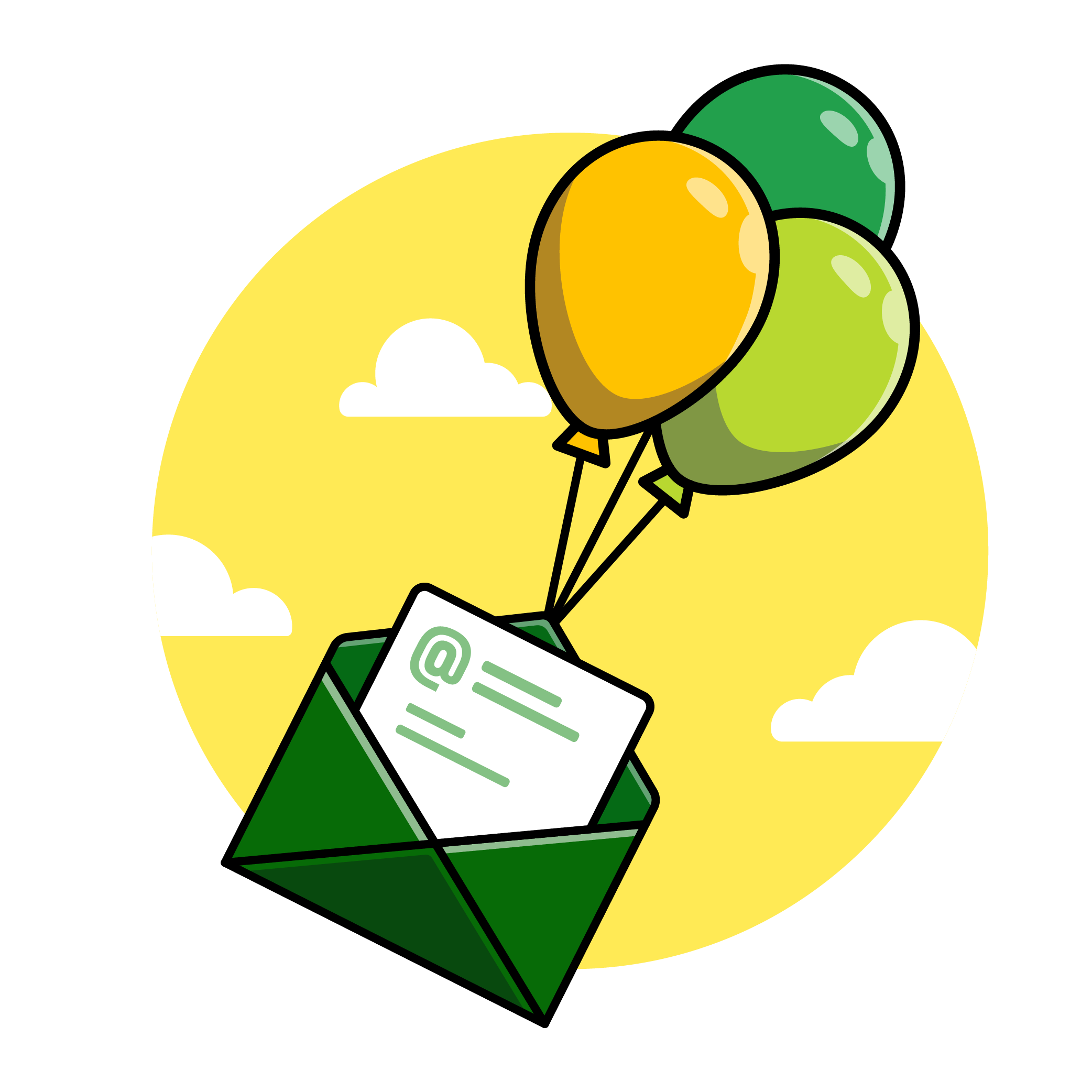
The Campus Email Project is a multi-year effort to move all UO students, faculty, and staff to a single email service, UOmail.
- Project Status
- Help Articles
- Benefits of UOmail
- Milestones
- Frequently Asked Questions
- More Information
- Getting Help
Project Status
The project team has completed the original five milestones.
| Milestones | Status |
|---|---|
| 1. Provide email forward to graduating students | Completed June 2018 (slated to be discontinued August 2025) |
| 2. Provide UOmail to new students and new faculty and staff | Completed July 2019 |
| 3. Move faculty and staff Webmail accounts to Exchange | Completed September 2019 |
| 4. Move Exchange accounts to UOmail | Completed June 2020 |
| 5. Move remaining Webmail accounts to UOmail | Completed December 2024 |
Help Articles
- All About Email at UO: An all-purpose starting point for email-related information.
- Moving from Webmail to UOmail: Find time-sensitive action items and common issues, updated for 2024.
- Getting Started with UOmail: Learn how to access and use your UOmail email and calendar.
- Using Outlook on the web: Learn how to check your email through a browser, if desired.
- Setting up UOmail: Get instructions for setting up UOmail in mail software on your computer or mobile device.
Benefits of UOmail
For years, the university has operated multiple email systems with differing features. The goals of this project are to consolidate and enhance email services for the entire campus community and to provide greater continuity for graduating students. This project is expected to deliver numerous benefits to students, faculty, and staff:
- Consistency
- Provides a consistent user experience for everyone on campus, facilitating collaboration and troubleshooting.
- Easier meeting scheduling
- For the first time ever, provides everyone on campus with access to the calendar feature already available to Exchange email users. That powerful calendar greatly facilitates meeting scheduling by allowing you to check up front for times when invitees and meeting rooms are available.
- Feature enhancements
- For people transitioning from Webmail, UOmail offers new features, such as task lists, enhanced out-of-office messages, and robust mail rules.
- Integrates deeply and natively with other Office 365 applications, such as OneDrive, Word, Excel, PowerPoint, and Teams.
- Continuity
- Alleviates the need to change email systems for employees and students whose affiliation with the university changes due to retirement, job changes, or other shifts.
- Resiliency and reliability
- Provides the reliability and resiliency of a Fortune 500 company, and ensures that the availability of UO email service is independent from the campus network and data centers, consistent with the principles of robust service delivery.
- Efficiency
- Reduces the amount of staff time and equipment needed for maintenance and support.
- Security
- Provides enhanced spam filtering and the ability to recall phishing messages from users' mailboxes.
Milestones
1) Email forward for graduating students (2018-2025)
- Description: Graduating students were able to continue receiving messages at their uoregon.edu email addresses by setting up an optional forward at Duck ID Self-Service.
- Completion date: June 2018
- Who will notice this change? Students graduating in fall 2017 and thereafter could take advantage of this service offering.
- Update (June 2025): Information Services plans to retire this service on August 5, 2025, because email providers such as Gmail, Yahoo, and others have stopped accepting forwarded messages.
2a) UOmail for new students
- Description: Starting in summer or fall 2019, incoming students will automatically receive email accounts in UOmail. After four years of new students starting with UOmail, nearly all students will be using it. (Currently, only a small minority of student employees use the other main UO email service, Exchange, when requested by their employing department.)
- Completion date: July 17, 2019
- Who will notice this change? New students won't notice this as a change, but existing students and staff who support students will notice the difference between Webmail and UOmail.
2b) UOmail for new faculty and staff
- Description: New faculty and staff will automatically receive email accounts in UOmail. (Currently, new faculty and staff automatically receive Webmail accounts. Some of them keep those accounts indefinitely, while others have their accounts moved to the existing on-campus Exchange email service by IT staff in their respective departments.)
- Completion date: July 17, 2019
- Who will notice this change? New faculty and staff won't notice this as a change, but IT staff who manage employee email accounts will no longer need to manually provision new employees in Exchange, resulting in less work and more automation. IT staff may also notice differences in UOmail, such as additional features or a different appearance, compared to the existing on-campus Exchange service. The new UOmail web portal will replace Outlook Web App for those using UOmail.
3) Migration of faculty and staff email accounts from Webmail to on-campus Exchange service
- Description: Existing faculty and staff using Webmail will be migrated to the on-campus Exchange service.
- Completion date: September 25, 2019
- Who will notice this change? Employees who move to Exchange will gain most of the features described in the "Benefits" section above. Depending on how they currently read their email, the changes may be more or less noticeable.
4) Migration of email accounts from on-campus Exchange service to UOmail
- Description: Those using the on-campus Exchange service — primarily faculty and staff, and departmental/role accounts — will be migrated to UOmail.
- Completion date: June 2020
- Who will notice this change? UO employees and the IT staff who support them will notice a few changes, such as additional features or a different appearance. The new UOmail web portal will replace Outlook Web App for those using UOmail.
5) Migration of remaining Webmail accounts to UOmail
- Description: Everyone still using Webmail will be transitioned to UOmail gradually over the course of several years.
- Expected completion date: December 2024
- Who will notice this change? Webmail users will notice many differences when they transition to UOmail, including gaining the features described in the "Benefits" section above. As of June 2022, students have been transitioned to UOmail. Retirees and many departmental role accounts are being transitioned in 2024.
Frequently Asked Questions
When was the Campus Email Project announced?
Jesse Minton, Vice Provost for Information Services and Chief Information Officer, announced this project in an email message to UO faculty and staff on October 24, 2018. The email forwarding for UO graduates was announced in May 2018.
What technology are you using to deliver services?
We're using Microsoft's cloud-hosted Exchange service, which we're calling UOmail.
Why Microsoft 365?
Microsoft 365 — which includes Teams, Word, Excel, PowerPoint, OneDrive cloud storage, and much more — is already used widely throughout the university. In addition, Microsoft and the UO have a business associate's agreement that outlines important requirements for securing the university's data.
Why move email and calendaring services to the cloud?
Microsoft and several other companies have been offering cloud-based email and calendaring services for some time now. Moving from a UO-hosted email system to a cloud-hosted system lets us take advantage of Microsoft's expertise in collaboration applications and data security while giving UO's IT staff the ability to shift their focus from designing, building, updating, and maintaining our own email services to helping UO students and employees get more out of email and calendaring. Also, while UO IT staff have done an excellent job of securing and operating our Exchange environment, Microsoft — a $75 billion technology company — has more expertise in this field, and we anticipate an increase in security and uptime once the transition has been completed.
More Information
Learn more about the Campus Email Project through Oregon News (formerly Around the O).
- "Transition to UOmail nears completion for university" (8/5/24)
- "Student transition to UOmail completed ahead of schedule" (7/25/22)
- "Switch and upgrade to UOmail begins in February for students" (1/13/22)
- "Students using Webmail can now switch to UOmail" (10/25/21)
- "Email consolidation effort will resume this fall and winter" (11/2/20)
- "UOmail email coming to most faculty and staff by spring" (9/13/19)
- "UOmail, a new campus email service, launches in mid-July" (7/8/19)
- "Information Services works to consolidate email services" (3/28/19)
- "Campus email, calendar services to move to UOmail" (10/26/18)
- "Lifetime email forwarding launches for 2018 graduates" (5/11/18)
Getting Help
UO IT staff are available to help you with email, including the transition to UOmail. To request tech support, you can:
- Submit a ticket through the Email and Calendar Help page in the UO Service Portal.
- Contact the IT support staff who support your unit.
- Or contact the Technology Service Desk by phone (541-346-4357) or live chat, or visit EMU 036.
