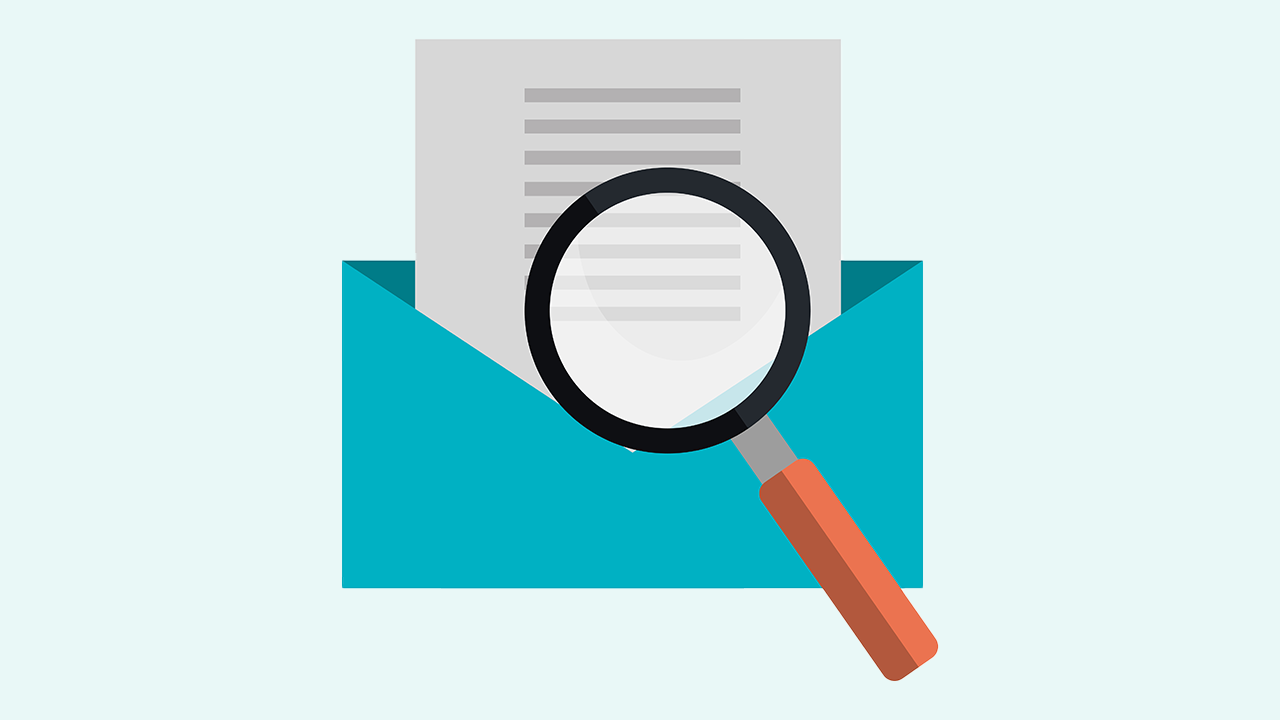Body
Avoiding email phishing scams requires alertness and caution. Starting October 22, we’ll add a new tool to your cybersecurity toolbox: email warning tags. These brief notes appear at the top of emails that may require extra care.
Orange warning tags alert you to potential security risks.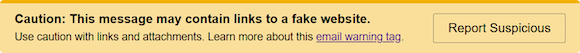
Gray informational tags mark messages from unfamiliar senders or outside the UO email ecosystem.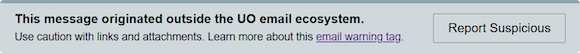
Why It Matters
- Over 90% of cyberattacks begin with a phishing email. Cybercriminals may try to steal your money, identity, or intellectual property, or gain unauthorized access to UO accounts, systems, and data.
- Email warning tags help you spot phishing attempts and other threats. Tags are like caution signs that help you pause and think before acting.
What You Should Do
- Stay vigilant with all emails. Absence of tags doesn’t guarantee messages are safe.
- Use caution with links and attachments, even in untagged emails.
- If something seems off, take a closer look. For example, emails from fellow UO students, faculty, and staff shouldn’t have tags.
- Look sketchy? Alert our security team using the “Report Suspicious” button in the tags or the “Report Phish” button in Outlook.
More Details and Help
- Learn more: Email warning tags (link requires Duck ID login).
- Get help: Submit a ticket at email and calendar help or contact the IT staff who support their unit or the Technology Service Desk.